Node working directory
During operation, the system uses the local disk to store service information.
All such resources are placed in the catalog /var.
Each node has its own working directory – /var/lib/era/_workdir/<NODE>.
Each node has access to local directories subject to various kinds of synchronization – /var/lib/era/files.
Each such directory is uniformly addressed in scripts (see Localpaths), and is used in various processes by internal system services.
Each node maintains log-logs – /var/log/era/<NODE>.
If the system is running in a docker container, the paths you specify are only available within the container. The working directory is in the external volume and remains on disk after the docker container is removed.
Catalog content
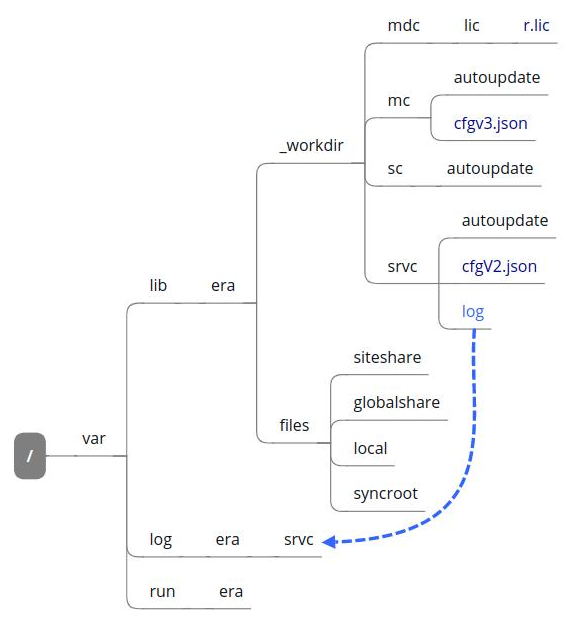
| Resource | Assignment |
|---|---|
|
Node working directory. Each node is named automatically based on the names of the logical roles executing in it and the IP address of the server. The working directories of the node contain the resources of the executable roles. For example, in the schema, the mdc role stores the license file ( Also in the working directory is a symlink to a directory with logs and trays. |
|
Local directories for all sorts of synchronization. Each such directory is uniformly addressed in scripts (see Localpaths), used in various processes by internal system services.
The paths to these categories of service directories on each server can be individually changed when creating the configuration. The given location is recommended and is used by default. |
|
Directory with logs nodes. It also contains traces of virtual machine processes when they are used for debugging purposes – |
|
The directory contains pipes and sockets of the active node. The pipes are used for debugging purposes to connect to the node in the virtual machine interpreter erlang. |